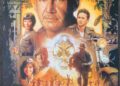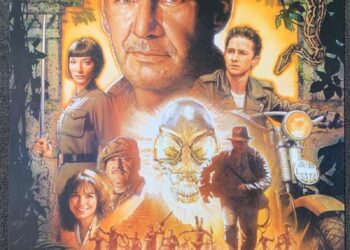Microphones are useful in various applications such as phones, hearing aid, public address systems etc. They have a whole lot of physics behind them, from how the audio is processed to transmission.
Microphones do come in various shapes, sizes and technologies. The manufactures do their best to produce the best quality microphones.
That can offer quality sounds. Regardless the microphone sound quality can still be affected by several factors. However, it’s quite interesting that others intentionally interfere with the microphones sound quality.
They make the mics sound bad. I believe they have their unique reasons why. For some, it’s style, and others want to stop that dumb party or event in their neighborhood. So, are you wondering;
How to make your mic sound bad?
The best way to make your mic sound bad is by changing the device or software settings. Settings do play a vital role in your input and output sound quality. Make some alterations to your device settings. Change the most important internal settings on your PC or Mac.
Other Ways To Make Your Mic Sound Bad
1. Don’t adjust your mic sensitivity and volume
When using different mics on the same sound source, their volume levels won’t be the same. It’s because each mic has its level of sensitivity.
Most platforms like windows and mac do have customizable settings. That can be used to improve or downgrade the mic volume and sensitivity.
2. Introduce background noise
When using a microphone in a busy and noisy environment, the chances are high that the microphone will pick up the noise. This mostly affects microphones that lack inbuilt noise-cancelling technology.
It’s even worse in extra sensitive microphones. The noises in the background can overpower your voice.
3. Use the wrong power source.
Equipment can be very picky. Using a different power source from the specified one can affect the quality of your mic sound. Most microphones are finicky.
Poorly powered mics can sound muffled. Mics that requires phantom power to work are the most affected ones. First, know the type of power source your mic uses, if it’s an amp or a preamp.
You can also interfere with your XLR power cables. If the power system has any issues, the mic will sound muffled.
4. Poor microphone positioning
Distance is not the only positioning problem when using the mic. When setting up the mic, you can intentionally angle it in the wrong direction.
The mic sounds better when used right side up, directly facing the source of the voice. To make it sound not good, consider side talking or singing. It’ll make you look cool while lowering the sound quality.
5. Talk or sing too close to the mic.
Many do understand how the distance between them and the mic affect sound quality. The distance can reduce or increase the amount of noise the mic picks.
Being too close to the mic makes it pick noise. The mic will sound muffled because of the proximity effect.
The proximity effect describes that booming, deep effect. It happens when you talk or sing close to a mic. Too much proximity will surely cause low tones.
6. Talk or sing too far away.
Can you hear what someone standing 12 feet away is saying? The person will sound muffled and even worse if it’s in a crowded room.
This can also happen if you place the mic too far away. The mic will pick the extra noises in the room.
You can also break some of the set rules you should follow when using the mic. Sing or talk further than 20 inches from the mic. Increase your movements when talking, singing or recording, to muffle the directional sound waves.
7. Wrong microphone choice
No microphone can work or record perfectly in all situations. However, price doesn’t have any direct relationship with how versatile a microphone is. The mic bought at $100 can work better than that luxurious $2000 mic.
For example, you can consider using a recording mic for live performance, and it will be so underwhelming. Recording mics are only perfect for recording.
8. Break your mic
A mic is also a delicate piece of equipment. A Broken mic sounds muffled since it affects the microphone’s frequency. The frequency will be frequently cut, and this will make your mic crackle and snap.
However, other than making it sound distorted. The mic might stop functioning, or you will only be getting whispers.
Sadly, there will be little you can do to fix a broken mic. If you like your mic, do not consider this as an option.
9. Blue tooth connectivity
Bluetooth is the standard connection for most devices. However, you can interfere with the quality of your mic by jamming/overcrowding the frequency band.
To jam the frequency, connect several devices on the same frequency as your mic. Opening your Wi-Fi connection can also work to your advantage. It shares the same frequency as Bluetooth.
Add a physical obstruction between your mic and the other sound device. Materials such as plaster and metal can highly interfere with your Bluetooth connection.
Use outdated firmware on your device. Delete any updates in your device or do not update it at all. This will interfere with the overall performance of your mic.
10. The diaphragm size
A diaphragm is a thin membrane that converts sound into mechanical data. A mic with a larger diaphragm picks more audio data. This ensures better sound quality on the other end.
Microphones come with different specifications. Make comparisons and choose that which has the smallest diaphragm. It will serve you best.
Conclusion
To pull this off, you have to be critical and logical in your thinking. Firstly, learn about the factors that make your mic sound great.
After acquiring enough knowledge about them, changing your mic sound quality will be quite easy and fun. You can use a different microphone, bad electric cables, and speakers.
If the mentioned do not work, consider corrupting your environment. Add some extra noise, or change your microphone placement. If none works, break your mic.