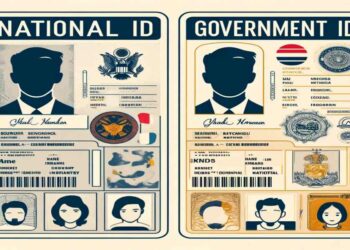If the pandemic has you working from home, you won’t have access to the machines in your office that you usually do. That means no copy or fax machines, no multiple line telephones, and you can’t go get a cup of coffee and stop at your colleague’s desk to confer about the latest report you’re both working on.
While this situation can complicate your work life, your productivity doesn’t need to slow down because you are working from home. Instead, you can use these apps to get work done just as efficiently as you did at the office.
Send Faxes From Your Computer
Although email has almost made the fax machine obsolete, electronic mail does have its limitations. For instance, you can’t send hard copies of documents via email and many systems have size limitations that can complicate things. Also, consider other options to send large files.
If you need to send a client a copy of a contract, copies of a receipt, or signed agreements to an attorney, you can fax documents to them.
You can also fax with Google using eFax, one of the apps you will find online designed to fax documents via email, an eFax account, or Google. The app is easy to use, so you no longer need to overnight essential documents because you can easily fax them online.
Keep In Touch With Colleagues
Although collaboration software is nothing new, these kinds of apps came into their own during the COVID-19 pandemic. You know your choice of collaboration apps to choose from, including popular ones such as SLACK, Zoom, and Microsoft Teams.
However, if you’re budget-minded and are looking for an app at no or low cost, the list of what’s available narrows dramatically. One of the apps you may want to consider is Flock. While many budget collab apps are limited in what they do, Flock isn’t.
With Flock, you can hold video conferences, and co-workers can collaborate on projects, chat with each other, or leave voice messages. It’s free until your company needs more room on the app, and then it’s only $4.50 per month, per user.
Order Copies Remotely
If you are working on your company’s annual budget report or updates to the employee manual, you don’t need a copy of them to take to a print shop to get bound copies. Instead, get your manuscript or reports ready and use FedEx Office to order as many copies as you need.
Along with documents that you upload to their system, you can order other print products such as blueprints, photo books, or invitations. You can also custom design any flyers or signs your company needs by using their design templates.
After you’ve customized the products and ordered what you need, you can pick them up when they are ready or have them delivered to you.
As you’ve probably discovered with your Android or iPhone, there seems to be an app for everything. These three apps are invaluable for helping you keep up with your work from home, as well as your colleagues.
If there are other office needs you have while working at home, search for an app online to find one that can help you. If one isn’t available, you could always begin a start-up of your own and create a new work-from-home app!